3. Your first login
First time you login is special, because you can’t work in the system before you have done some few things. Lets try to walk through that.
Fill in the login information: and click Sign in
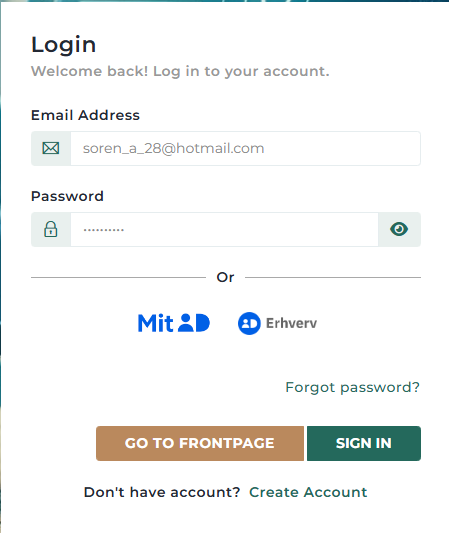
Enter the code you received via SMS:
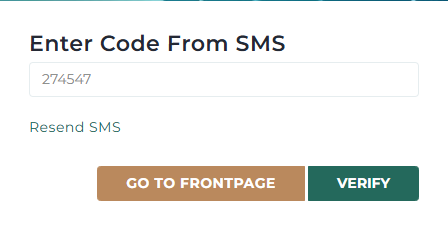
Normally you would be send to your dashboard now, but first time you login you will see the following screen:
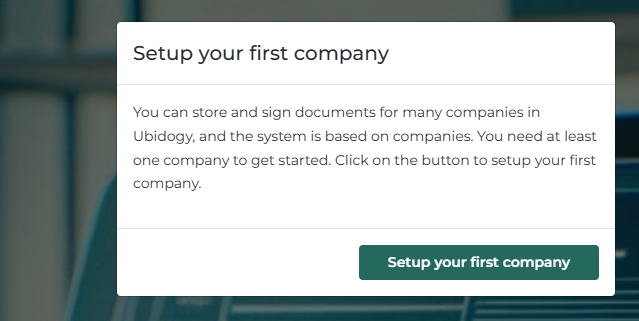
Ubidogy has one very big competitive advantages over a lot of our competitors. We work with a company setup, where you as a customer can create as many legal entities as you want (depending on subscription). You therefore at least needs one company to use the system. Click on Setup your first company.
You will be guided to the companysetup:
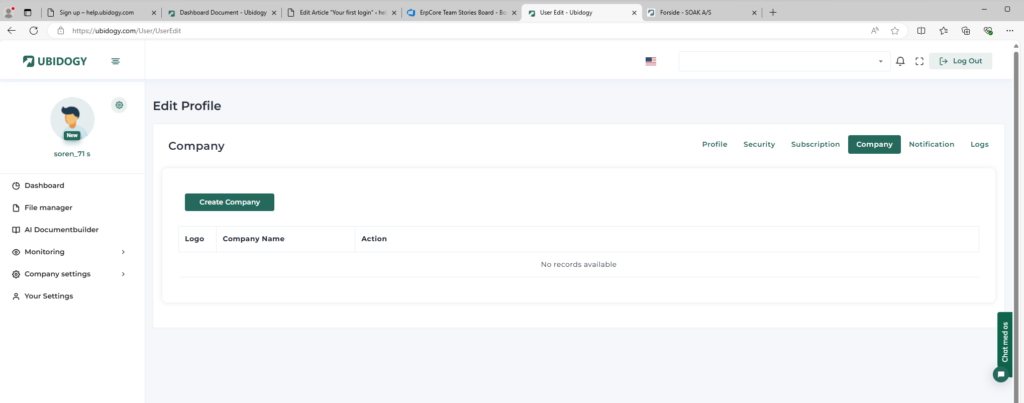
You must click on Create company. If you try to click on other menu items, then you will simply be redirected to the company page (the one above).
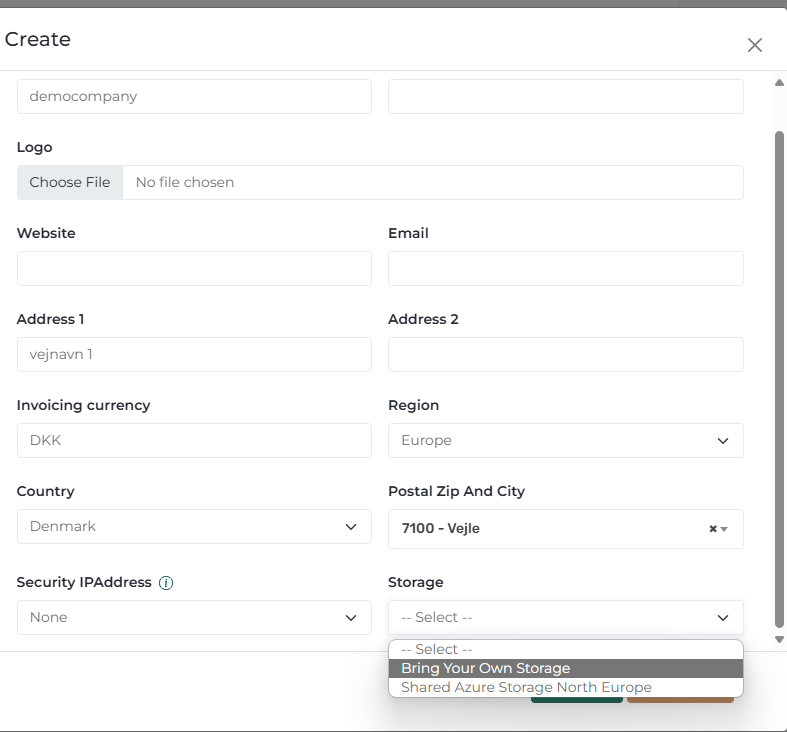
When you fill in the companyinformation, then the most imporant field is the Storage. do you want to use your own Azure blob storage or do you want to use the shared azure storage that Ubidogy have (Each customer has their own restricted area).
If you want to learn how to bring your own storage, then read the article: Bring your own storage.
If you want to learn more about creating companies, then read the article Create our first company
You are now ready to go.

0 Comments