Whitelist/blacklist IP addresses
When you work with documents that are important for your company, then you must be able to choose the level of security. Ubidogy have implemented many features in relation to security.
One of the features you must know is the Whitelist/Blacklist IP Addresses.
When you create a company, you can decide what level of restrictions you want for IP-addresses:
- None. Everybody that has access to the company can use the company, no matter where they are situated.
- Whitelist. Only users from IP Addresses that are on the list can use the Company.
- Blakclist. Everybody that has access to the company can use the company, EXCEPT if they are working from an IP address specified in the blacklist.
We recommend using Whitelist or blacklist.
IMPORTANT!!!!!!! When you choose whitelist and click save, then the IP-address you are working from is added to the whitelist. Until you add more ip-adresses, then it is only that IP-address that can access the company.
When you create a company, you choose this from the following dropdown:
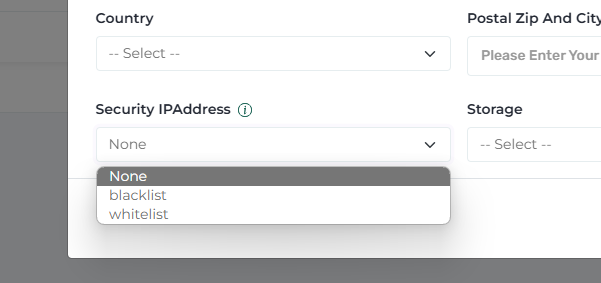
Now when the company is created, then you get an actionbutton where you can manage IP-adresses:
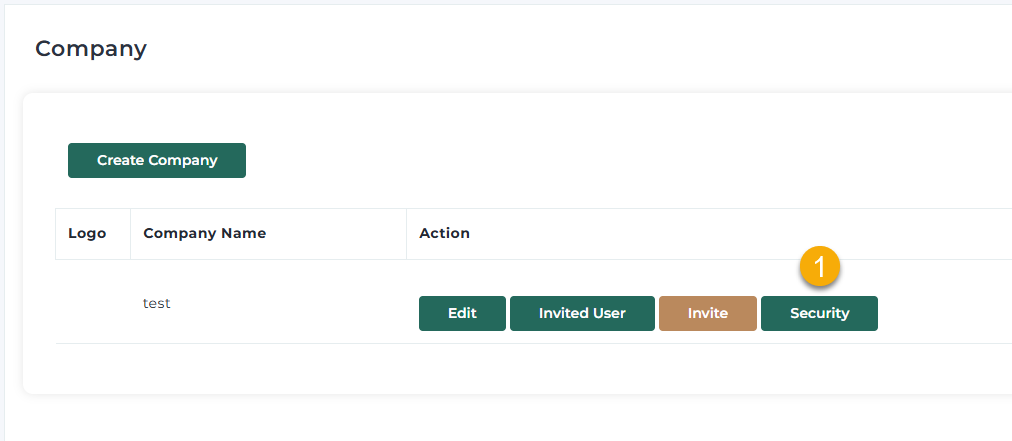
Click on security.
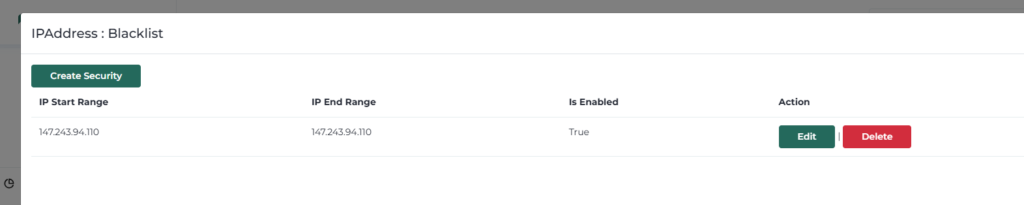
Fill in the IP-ranges that you want to define in the white- og blacklist.

0 Comments