2. Sign up
Signing up to ubidogy is free, and you can simply just choose the Free plan.
No credit card needed. We invoice you once in a quarter by email, and then you can pay.
We will change your plan accordingly to your usage.
To sign up is very simply. Just click on the signup button on the frontpage.
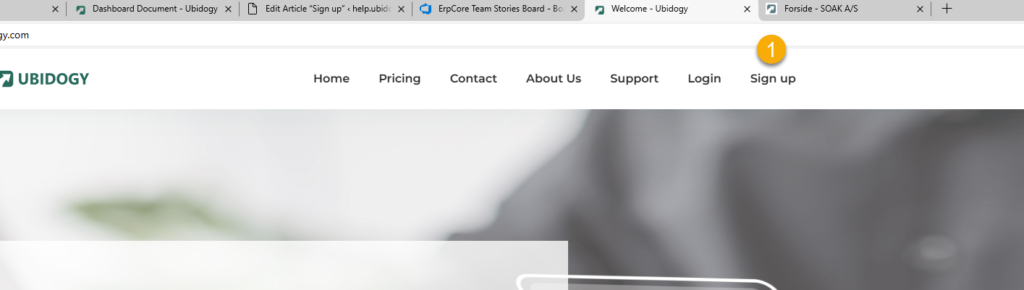
When you do that, then you will go to the signup page. Fill in your information:
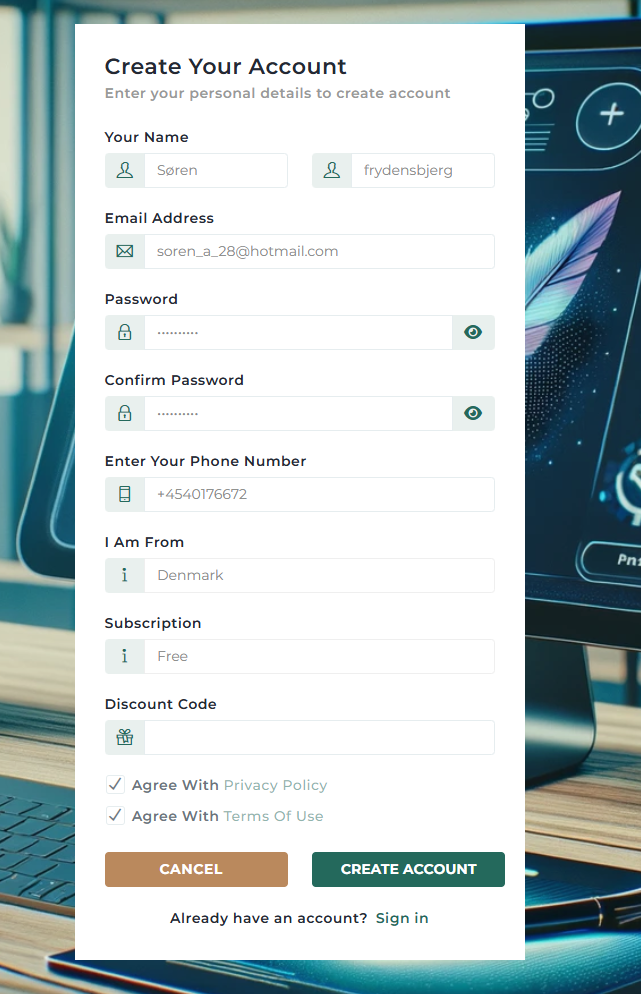
Please read the privacy statement and terms of use statement before you just check them. It is legal stuff, and we want to do fair business with you. The best way to do that is that you read the statements and contact us if you are in doubt about anything.
There are two tricky things that you neeed to know:
- Password. If you do not enter an acceptable password, then you cant proceed.
- Phonenumber. Always have +XX1234567, where XX is the countrycode. It is used for twofactor validation.
Now click Create account, and if everything is ok, then you get this picture:
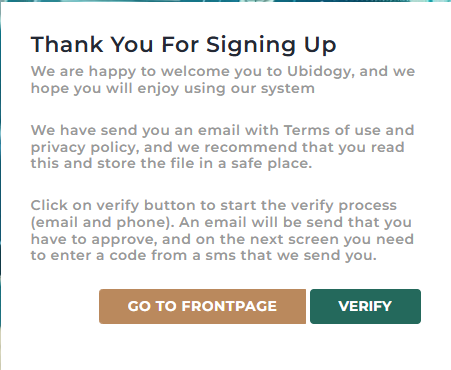
When you are ready to verify your Email and phone, then click Verify:
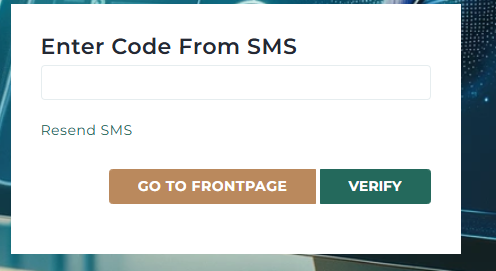
First step is to enter the code send to your phone.
Enter the code and click verify.
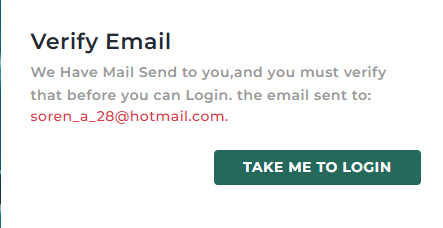
Now open the mail that you have received and click on the link:
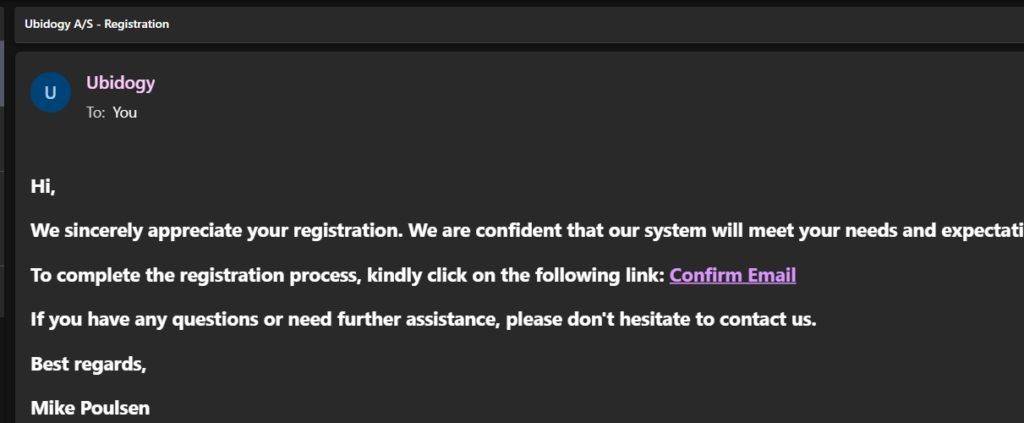
Choose “TAKE ME TO LOGIN” AFTER you have verified your email.
Now you can login and use the system.

0 Comments