Using logfiles
Logging is a crucial part of our system, and everyday we work hard to make logging better. If you want to see whats happening with your companies, then you have two different options:
- The general log that holds all actions
- The signing log that holds information about signing,
The General log
The general log can be found in the menu
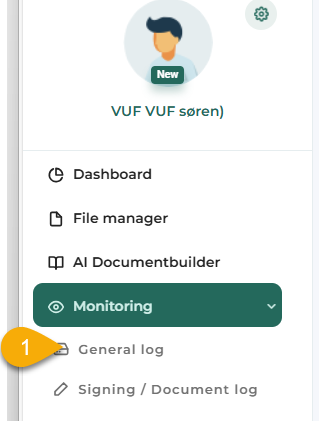
When you choose General log, you get the following picture:
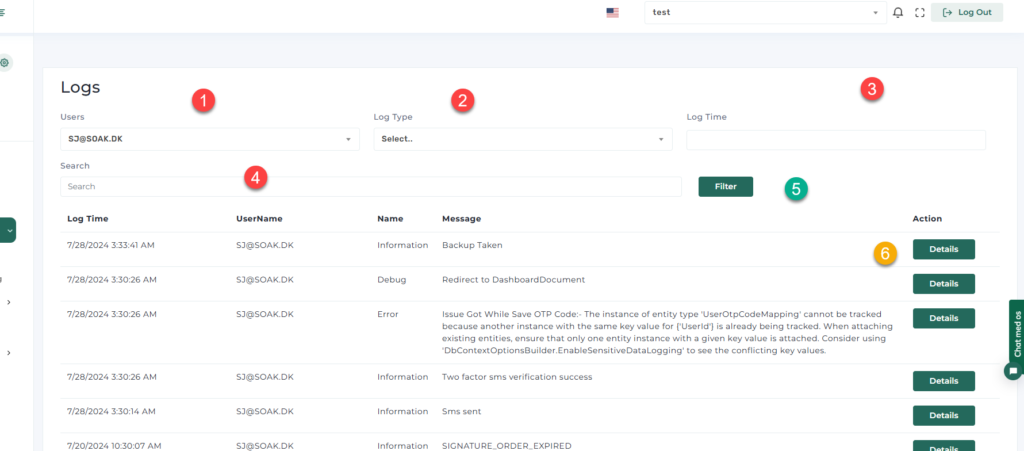
1 to 4: Filters you can use to limit the search result
5: Click on that to filter the search result
6: Shows details.
If you choose Details, then you will se the following (example):
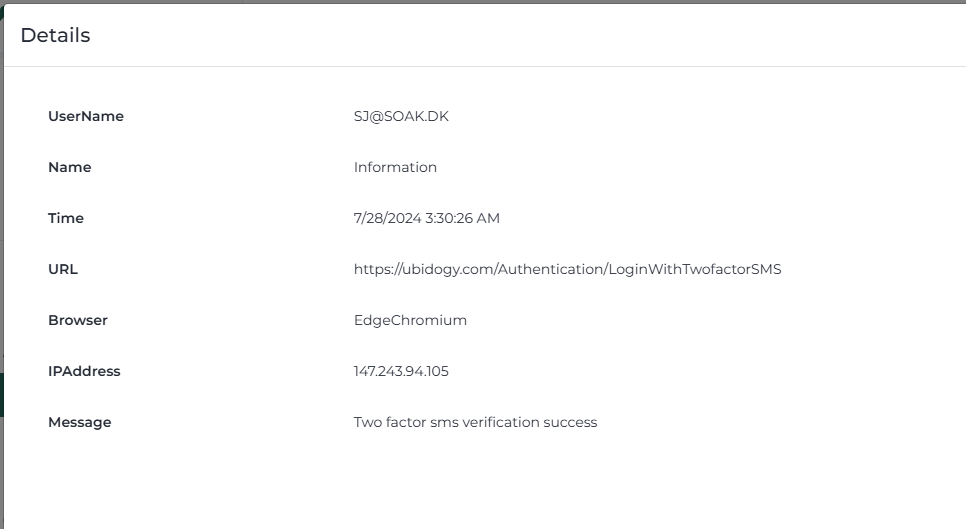
The Signing log
The signing log, gives an overview of all signing activities. You find it in the menu:
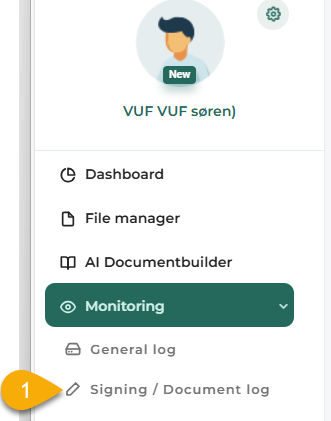
When you click on the menuitem, then you get the following picture:
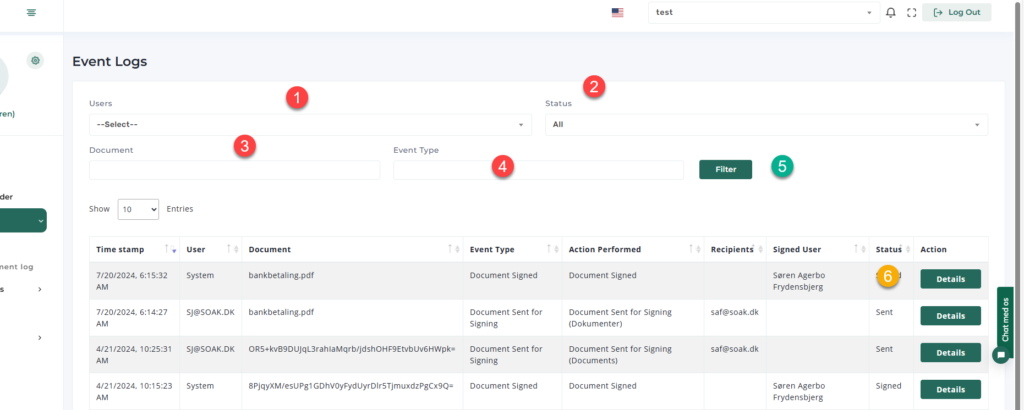
1-4: Filters to limit the search result
5: Filters the list based on the filters in 1-4
6: Shows details
If you choose details, then you get the following picture:
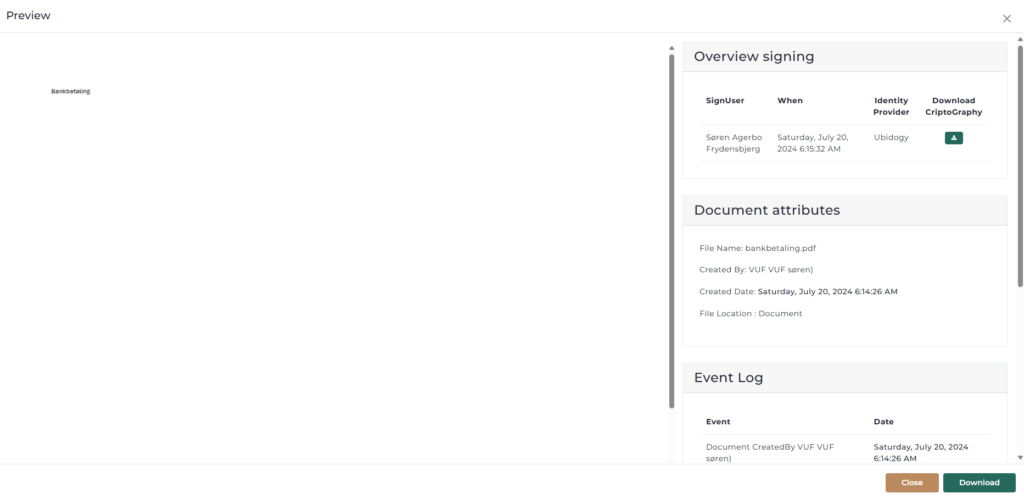

0 Comments